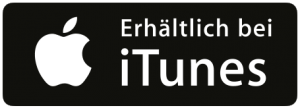
Introduction
Nice to have you with us again for another episode of Digital4Productivity, this time looking at iPads. But always with the question of why iPads make a company more productive or, unfortunately, often less productive. Because that’s my experience, unfortunately. And if I look, I recently had a post on the subject of why Microsoft 365 usually makes organizations less productive, and another prime example of this is often really wrongly introduced iPads.
Why are iPads used unproductively in the company?
Yes, what is it from my observations that I keep noticing? I keep noticing that iPads are usually introduced as a result of managers’ play instinct. And playfulness, don’t get me wrong, is certainly not wrong when dealing with IT. However, please only ever do so in communication and in combination with the question of how IT can help to implement strategic goals in the company. In my view, IT should above all help to make companies more productive and/or inspire customers more, thereby optimizing existing business models and creating new business models. However, what I often see is that iPads are simply purchased without first considering which processes are to be mapped or optimized with them. Secondly, I often observe that iPads are not centrally preconfigured in a standardized way and equipped with standardized apps for productive work. It would be a bit like giving an employee an empty PC on their first day at work and saying here, you’ve got the emails on it in your calendar, but accessing data is far too dangerous, we’ve done away with that. But they can download apps from the Internet as much as they like and have fun doing it. I don’t think anyone would think of introducing PC zoos. If you think about how iPads are introduced in most companies, that’s exactly how they are simply handed out. Everyone has the open AppStore and can install whatever they like. Employees are then more interested in finding out what cool new apps are available. And at some point, they end up with a proliferation of apps that does nothing for productivity or IT security. As a rule, they even end up boosting their support costs because they then receive support requests not just for one PDF app, but for five PDF apps. And the users naturally expect that they will also receive support for it because it is a company iPad. Unfortunately, that doesn’t make sense from my point of view.
What I also experience is that the iPads unfortunately do not have access to the files on the users’ PCs due to a misunderstanding of security awareness. This means that data exchange simply has to be created through e-mail or other creative or less creative solutions. And this is much easier to do with Microsoft 365. In the worst case scenario, I’ve also seen things being emailed to private email addresses. A private Dropbox is then used and you are outside the control of the company’s IT department. This is called shadow IT.
Yes, following on from this, iPads are often nailed shut, as I always say so nicely, and can hardly be used productively. E-mails, for example, are then account-erased for the right purpose, i.e. to say that you want to protect the data, the business data. And in the past, this was only possible using container solutions. Nowadays, you can also do this wonderfully with native email applications. And if you just want to scan something and send it out, for example, then the native email client is more suitable. And now many people say, yes, but Outlook is more powerful. Yes, there are also things, especially if you use Teams, for example, then you can immediately say in Outlook, if you have an attachment, I’ll add something from Teams and then you can even send a link instead of a partial attachment. My recommendation is to deploy both via a mobile device management system. And then you have the best of both worlds, and private emails that you can containerize via Spark, for example. You even have the option of encouraging employees to do their emails in Spark. Employees can even password-protect their Spark email applications so that IT cannot access their private emails.
So I’m a great friend and I usually have the same goals as IT. It’s just that there are often smarter ways of doing things and that’s not a question of IT not wanting to do it, it just wasn’t possible in the past and you can’t always be up to speed with all systems. That’s why I like to supplement the expertise of the internal IT department in certain areas.
Yes, then last-but-not-least, users are often not sufficiently trained in how to use the systems. Of course, I always say that many things on the iPad are self-explanatory. But honestly, for example, how you can convert several photos into a PDF and then compress them again before either uploading them to a shared network drive or sending them by e-mail with a size of less than 5 MB. These are things that not everyone knows. And these are small productivity hacks that usually increase productivity significantly.
How are some companies using iPads more productively?
- Using iPads strategically through to iPad-only
Yes, what are companies that use iPads productively? What do they pay particular attention to? First and foremost, they pay attention to the clear strategic use, right up to iPad-only. Of course, it doesn’t make sense in tax consultancy, for example, where the iPad doesn’t replace the iPad, but the PC, but CocaCola, for example, Transgourmet, the former Rewe Food Service, have completely switched from notebooks to iPads in the field service. I’ve accompanied other organizations that say we generally work with iPads at the customer’s premises and can work with PCs in the home office if necessary. So in the kitchen field service, when it comes to planning, solutions on the PC are certainly more suitable. But when it comes to simply throwing this planning onto the big screen in the kitchen studio, that works even better with the iPad.
- The use of mobile device management
Yes, the second point in addition to clear strategic deployment is the topic of standardized mobile device management. MDM can now even be booked as a Microsoft 365 module. The name of this is Intune. It’s not entirely without complexity. And if you have, let’s say, up to 10 iPads, the management effort is usually greater than the benefit you get from centralized management. One alternative that you can take a look at is JAMF. Jamf has now been bought by Apple. It is a very compact solution for managing iPads and iPhones. Originally developed by Apple, JAMF is a great way to start small, it’s not very complex and you can use it to set up a good, simple mobile device management system.
Larger organizations should definitely look into Intune, especially when introducing Microsoft 365. This is very well integrated and you can also create content-related policies here. Especially when it comes to data protection, you really have more options.
Yes, then all Outlook data, all OneNote data, all Office files, all documents should be synchronized via Microsoft 365 or alternative cloud solutions, supplemented by highly secure on-board solutions if necessary. In other words, the important thing here is that Microsoft 365 in particular now gives you the option of always synchronizing data via German data center areas. And the great thing is that the Microsoft solutions manufacturers work wonderfully across the Android world, the Apple world and the Windows world. This means that if you choose a Windows environment and an Apple tablet today, you can also work with a Mac and an Android device in the morning. Wonderful, no problem at all. So you should always make sure that you don’t choose one-way streets, but ideally cross-platform solutions.
- The use of native apps
Yes, then the use of Apple native apps according to possibilities and that you are more likely to use private functional areas with private container apps such as Spark if you are contentorized. I would recommend that accordingly. You can control it very well via policy. Two things are always important, namely that you say that no data may be transferred from the business area to the private area. This protects you from data leakage and also from data being transferred from private to business. Above all, you protect yourself against malware, viruses and phishing attacks on your company.
- Professional training for users
Yes, and then last-but-not-least the professional training of users. I often hear that training is expensive. My experience is not training is significantly more expensive due to the lack of productivity and duplication of work that you then have in companies.
Yes, especially – and this is where things come full circle – if you have Microsoft 365, iPads can actually increase productivity significantly. However, you should always do it right. Let me give you a blatant example of bad digitization: in 1868, the keyboard layout of typewriters was invented by a Mr. Scholz. And this gentleman had a goal, namely that the letters, which often appear one after the other in the English language, should be as far apart as possible on the keyboard so that the typewriter’s striking levers don’t get caught when you quickly type them next to each other. In other words, the idea was to make the things that you need as close together as possible as far apart as possible on the keyboard, because of the mechanical hooking of these typewriter levers. So now the question is okay, English characters, German characters is the question, does it even make sense to adopt an English keyboard like this? That’s the first question mark. The second question mark is that you no longer have the problem of these levers. In other words, ideally the letters that are as close together as possible should also be as close together as possible. What are we doing? Without reflection, we have simply adopted this keyboard one-to-one, even though it makes no sense at all. As Josef Pölt said in last week’s interview, we are always trying to put old wine in new wineskins. So please always take the opportunity, even when you introduce iPads, when you introduce Microsoft 365, not to approach the question of what this app can do or what this system can do. What can this software solution from Microsoft, this Microsoft 365 module, do? Instead, always ask yourself the question: how can we optimize processes as much as possible?
A classic example for me is always this topic of regular meetings. Here, the first impulse is always to do something like this in OneNote and say yes, now we can do it digitally instead of taking notes manually. A very bad example for me. I’m always a big fan of using planner boards, where you simply have columns like in production, where you say what is the topic pool, what are the topics we are discussing in this meeting, what is in progress, what is still being waited for, what has been completed and what have we documented where? This can be done wonderfully in a single Kanban board, so you always have everything related to the topics on one card. Is that unusual? Yes. Does this require training for employees? Yes, because it’s simply a different way of working. But if you tell the employees that most of them certainly don’t feel like writing minutes, there is a much simpler method here, then you also motivate the team to change this. And to a certain extent, leadership also involves forcing employees to gain experience to a certain extent and also saying, yes, let’s just do this for a month or two and see how the results show up. And my experience is that if you force employees to have certain experiences from time to time with a certain consistency. And then you’ll realize, wait a minute, you’re getting feedback. You know what, dear boss, I wasn’t so enthusiastic at first, but I’ve now just done it the way you said and I realize it makes my life easier. Because that should be the idea of IT, that IT makes your life easier. Because that’s what this podcast is about. That’s also what I’m all about when it comes to supporting managers. As you know, my topic is IT fitness for managers.
Conclusion
With this in mind, I look forward to seeing you again next week. I wish you a successful week.
Yours, Thorsten Jekel
Also available in: Deutsch
