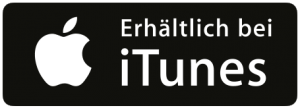
Introduction
Nice to have you with us again for another episode of Digital 4 Productivity. Yes, in the last few episodes we’ve looked at the topic of social media and LinkedIn. In this episode, I would like to share another of my relatively newly discovered gems with you, namely: Notebook NotebookLM from Google.
The idea behind NotebookLM
What is the idea behind NotebookLM from Google? The idea is that you can set up a workspace there, a bit like Perplexity Spaces. I’ll talk more about this next week. You can set up a workspace there and upload documents. You can upload YouTube links there. You can upload web links there accordingly. And the great thing is that it then generates a knowledge base for you from this content and only from this content, which you can interact with. This means that when you open it, you can ask questions about this content. In other words, if you simply go to NotebookLM and then you come to a page where you can simply say Try and then you can simply create a new notebook. And here you can upload sources. You can upload PDF files, TRXT, i.e. text files, Markdown.
What can NotebookLM do?
You can also upload audio files, i.e. MP3s, there accordingly. You can connect Google Docs, Google Presentations from your Google account there accordingly. As I said, you can upload websites and YouTube links and you can also simply copy in texts. And you can include up to 50 documents in there. You have a whole lot of food that you can put in there. And once you have done this, you always have a notebook overview here and you have the option of displaying a chat. These are always the two areas that you can switch between. And in the notebook overview, you can add sources here and do something there. And then you can ask questions. And the great thing is that you can save the results of these questions as notes afterwards, which you can access at any time. So I recently – maybe some of you will remember, I recently did an author talk with Hubertus Kuhnte about his latest book: Productive Meetings. So, what did I do in preparation? I read the book for real, of course, but I also uploaded this book as a PDF file to NotebookLM and then said: Please give me another 40 questions for the author in a “you” format, just like the book Meetings-produktiv gestalten.
And here were 40 questions for the author in a “you” format that you could ask. And then he broke it down into meeting audit, meeting preparation, meeting execution, meeting culture, the future of meetings and additional comments. And these are exactly the areas that were also addressed in the book. And then there were some really great questions. And the interesting thing is that I can always see the sources. In other words, I can click on the numbers behind them at any time and then I can see where the whole thing is in the book. So it really is a NotebookLM, a really great tool and it sometimes produces much better results than if you put things in somewhere else. I myself am a big fan of Perplexity and I have to say that I think NotebookLM is almost a bit stronger at the moment. They also have a totally ingenious feature, and that is, you can take these sources that you have, if you go to Notbook Overview, you can say here, you create an auto overview. What does that mean? With this auto-overview, you can create a podcast interview of a man and a woman in English from just one document.
And when you hear it for the first time, it blew me away, because I also listen to a lot of American podcasts and if I hadn’t known, I would have thought it was actually recorded by humans. It’s so well done. Where you notice it is that there’s recently been an option to adapt it again before you produce it and then you can write in the adaptation: Please do it in German. And if you do it in German, then you’ll get it out in German and, I suppose, if you have an American who hears the American version, he’ll also say: That’s AI-generated, that’s not quite American, really native. But for someone who is non-native, they probably won’t be able to tell the difference between German and a real speaker. So I find it very fascinating what you can do there. You can even say: Should the tone be more formal or should it be flippant? And please don’t use this to create AI-generated content. So what you’re hearing right now isn’t AI-generated either, but with M.I., with human intelligence. But I’ll give you two or three use cases for which it’s interesting.
Possible uses and use cases
So, use case number one: you buy a new book. A specialist book on a topic. So, before you read it, just listen to the ten-minute audio version of this book on your drive home from the office or while jogging, then you’ll already know what it’s about. And when you read it, you’ll say: Oh, I’ve heard that before. That’s how learning works. Learning works because we dock onto familiar things. I always like to compare learning to an infinitely large jigsaw puzzle. And if I have a blank page and I have to start first and then I don’t understand anything at the beginning. But if there are already islands, then a single island gets bigger and bigger as you puzzle and sometimes puzzle islands join together. So that’s my image of learning and, as you know, my personal mission is to develop both myself and other people. So it’s great for that. It’s great if maybe you have to prepare for an exam, then you put in all the stuff you need to learn. Or maybe if you have ten chapters in a book, then you upload just one chapter at a time and make a ten-minute audio version of each chapter and then you have a ten-minute interview on the topic and then when you go into an oral exam, you are excellently prepared for it.
Conclusion
In other words, you don’t have to put an entire book in there, but maybe you just … If you have a 120-page book, you somehow only put ten pages in there at a time and then he discusses it in depth and goes deeper. So it’s wonderful to be able to access content easily, to learn for yourself, to prepare for exams, even for children, for example. I would have wished for that in my own school days or for our daughter, because none of that existed back then. So these are things where I say that artificial intelligence, when paired with human intelligence, is simply incredibly exciting.
So NotebookLM, a tool where they can throw in up to 50 documents and then they might say: Yes, what about confidential stuff? Next week I’ll go into how you can deal with confidential issues.
Until then, I wish you every success with artificial and human intelligence.
Yours, Thorsten Jekel.
Also available in: Deutsch
