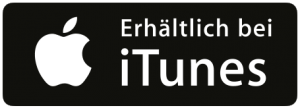
Introduction
Nice to have you with us again for another episode of Digital4productivity and today once again on the subject of Microsoft 365. The reason for this is that Mr. Krüger, the editor-in-chief of BI, Bankeninformationen, asked me to write an article on the subject of Microsoft 365 at VR-Bank. I wrote it and would like to share the most important findings with you.
Basic ideas
If you are not a VR bank, but a normal company in quotation marks, this episode will certainly be of interest to you. Because of course there are specifics when it comes to banks, but the basic themes are certainly relatively generative. As you know, I have been able to accompany various companies, including Pfizer, to a certain extent on the topic of productive use of Microsoft 365. And for me, it is an essential part of an IT strategy today to use Microsoft 365 in such a way that it does not increase complexity, but productivity.
Yes, so for those of you who are Raiffeisen banks, you know that Atruvia is in the process of gradually rolling out Microsoft 365 as part of the Way to Digital Work project. And of course, it’s not just about replacing Lotus Notes with Outlook, but a whole new toolbox for digital working is being made available there. This also applies to normal companies and Atruvia will provide 14 modules. So that’s why it’s still relatively manageable. In normal business environments, you often have a three-digit number of Microsoft 365 apps, but normally you have 20 or 30 apps, where you always ask yourself the question, okay, what do I do with them?
The mistakes made during the introduction of Microsoft 365
Yes, perhaps before we go into detail, what are the ten biggest mistakes I made when introducing Microsoft 365?
Mistake number one: A lack of understanding of the useful possibilities of Microsoft 365.
The second mistake: implementing familiar ways of working one-to-one in Microsoft 365 instead of rethinking and implementing new ways of working through new systems.
Third mistake: Lack of consistency in focusing on one M365 app per application area.
Fourth error: No standardized workflows when working with Microsoft 365.
Fifth mistake: Introducing new tools in working methods without abolishing other tools in working methods.
Sixth mistake: inadequate training and support for employees.
Seventh mistake: lack of use of the iPad’s capabilities, especially for note-taking and data exchange.
Eighth mistake: Employees’ existing know-how and ideas are underutilized.
Ninth mistake: Lack of consistency in demanding processed working methods from managers and “last but not least”
the tenth error, lack of customization of working methods when updating M365.
If you didn’t remember what the first point was by the tenth point, no problem. As always, I’ll be happy to provide you with the show notes. Then you can read the whole thing again.
Lack of understanding of the useful possibilities of M365
Yes, let’s start with the first topic. Lack of understanding of the useful possibilities of M365. Yes, with the introduction of M365, VR-Bank will receive another 13 M365 apps in addition to Lotus Nodes and other companies will sometimes receive significantly more than these 13 apps. And even for experienced Microsoft 365 users, it is sometimes difficult to keep track of the possibilities and useful areas of application of these apps. Of course, this is also made more difficult by the fact that the functions of some apps overlap, meaning that you can sometimes even use them alternatively or in addition. In practice, this often leads to different working methods and redundancies, simply in your own organization. And that’s why it’s important to think about it before you start, to say, okay, which M365 apps are there? What options do they have? And which ones do they choose? And very importantly, almost more importantly, which ones do you not choose? So if I take a look now, which is simply a great opportunity to think about new possibilities. I’ll give you three examples. The first opportunity to think and work in a new way is to work with links to files that are only saved once in order to avoid version conflicts and redundancies instead of always emailing them back and forth. The second is the use of Teams channels as a replacement for thousands of CC emails. And the third is the use of Planner Kanban boards for projects and meeting minutes. You’ll notice later that Planner comes up a few times. I’m a big fan of the Planner. It’s a typical example for me. The idea of these Kanban boards comes from production in the 50s and 60s of the last millennium and we are currently celebrating this as the “Latest ???? Up” or we say, “no, that didn’t work. So I say, if we worked in production like we do in the office, we’d never get a car finished. And maybe it’s a good idea to steal an idea or two from your colleagues in production.
1:1 implementation of familiar working methods in Microsoft 365
Yes, not next topic one-to-one implementation of known ways of working in Microsoft 365, instead of rethinking new ways of working through new systems. The first natural impulse of many M365 users is of course to ask themselves how they can implement the existing workflows with Outlook as one-to-one as possible. After all, it has proven its worth. And of course it also makes sense to adopt tried-and-tested working methods with Microsoft 365. But not everything makes sense. Because sometimes even less productive ways of working are simply not questioned enough and the new possibilities are not used. So then a Lotus Notes inbox, for example, is simply migrated one-to-one. It’s a big advantage for me not to migrate the old things, but to say that I still have access to them if necessary, but I’m starting with a fresh system. So I also think about saying how I can work with a zero inbox folder or how, typical topic, meeting notes are also always done in OneNote instead of in a paper notebook. I think that’s completely rubbish, because it simply makes much more sense to use the Planner, for example, and have a Kanban board where you can say with a column what topics we are discussing, what topics are in the current meeting, what is in progress, what is done. And everyone can see immediately what the phase is. So if you only take one thing with you, take the keyword Planner with you. Funnily enough, this is one of the things that is introduced first in very few M365 introductions. For me, it’s always the master tool after the Microsoft Teams topic. Yes, then and you’ll notice that things connect to the topic of a lack of consistency in focusing on one Microsoft 365 app per application area. So if you look at it, sometimes there are many options, sometimes there are too many. In the area of task management, for example, there are three options for organizing tasks: Planner, ToDo and List. And if you add the tasks from Outlook and your own Excel tools, then we have five different ways of organizing tasks. And in many companies and banks, I see even more variants. And this often leads to increased complexity for users and, importantly, for support. Do you want to support five different apps for one task area? I certainly don’t think so. So that’s why my recommendations focus on one option for each application area. And when it comes to tasks, I recommend the consistent use of Planner, for example. It’s a great way to keep track of your own tasks, projects and meeting minutes together.
No standardized workflows when working with M365
Yes, the next thing is that there are no standardized workflows when working with M365. Now I’m experiencing that one or the other in the company at the bank is already saying, yes, I’ll use one app per application area. The stupid thing is that one person does the Planner, the other does ToDo, the next does Lists. And when they work together, there are classic interface problems, which then lead to a huge number of emails being sent back and forth with file versions. That brings us back to the last millennium. Yes, ideally this focus on one M365 application per application area should simply be uniformly agreed across all departments. So not just for the individuals.
In the Tasks area, for example, it says that the planner is the standard for managing tasks, projects and meeting minutes. This is not always easy in practice. You may have to convince one or the other to a certain extent. But the important thing is that this work of persuasion is worth it in the end, because you’d rather spend a little more time and effort on coordination than having to deal with the hassle every day afterwards.
Old ways of working will not be abolished
Yes, then what I often experience is that new tools and working methods are introduced without other tools and working methods being abolished. In other words, people like to say, yes, now there is and you know how it was when emails were introduced. Do you remember the callers who said, have you read my e-mail? Today, the next evolutionary stage is that you write an e-mail and then write again in the chat, I’ve written an e-mail from you here. Of course you can also chat about e-mails. Yes, there are useful functions. But my experience is that it’s not done instead, but in addition. In the worst case, it’s done by email, by chat, by phone, by channel communication, by WhatsApp, by Threema. In other words, there are seven or eight ways of communicating one topic. The important thing is to be very clear, which is why I love the 1-and-2 method. This means that when you introduce a new way of working, you should cut off at least one and ideally two working methods. For example, you can use the Planner to replace emails and Word logs, and even OneNote. In other words, we can even replace three things accordingly. This should also be implemented consistently.
Insufficient training & support
Yes, then there’s the issue of inadequate training and support for employees. You always think you can say that we’ve been doing this quietly and now it’s spreading by osmosis. So on the one hand, it’s really important that employees understand why certain ways of working are implemented in this way. It doesn’t always have to be the case that they are enthusiastic. But if an employee understands the purpose, then that’s a good prerequisite. And then it is simply important to provide one-off and ongoing training, because Microsoft systems are not that self-explanatory. Not even an iPhone or an iPad are completely self-explanatory. Just last week, I had a customer where I said, “Gosh, why don’t you open the e-mail and file applications side by side?” And he said, “Oh, I’ve never done it side by side before. So some things are not quite so intuitive on the systems. And I always say not training is always more expensive than training.
Lack of use of the possibilities of the iPad
Yes, I already mentioned the iPad issue. The next mistake is the lack of use of the iPad’s possibilities. I can see that iPads are already in use in many VR banks and many companies, but until now it has been very difficult to dock onto network drives. Previously, it was difficult to synchronize notes, especially in the VR bank environment, and that now works wonderfully with OneDrive. You can make a synchronized notebook with OneNote. Of course, the Planner can also be synchronized. So that means here in Outlook, for example, which I highly recommend on the iPad, you can send links to Teams files instead of file attachments. It’s just a completely different way of working. But the great thing is that I only ever have one file. Outlook, for example, is much more powerful. If you want to quickly scan a document, then the native email application is better. That’s why I always recommend installing both Outlook and the native e-mail application on iPads in the banking environment. I always hear IT people say no, that’s not secure, it has to be account-based. This objection used to be completely justified. In the past, you couldn’t protect the native email application. In the meantime, the agree21 MDM and other mobile device management systems have come so far that they can also use the native email and calendar application to cleanly separate business and private data. I always say, no, please don’t contaminate the private stuff in an email application, such as Spark. I can even password-protect them, which means that IT can’t even see what’s in there. Employees create the accounts themselves in the Spark app. This means that you have clear encapsulation of private things and can work productively with the native apps. So for me, this is always a pseudo-security argument, where a lot of usability is broken and the systems are then left in the corner because they are not used. And now many people are saying, yes, we don’t need an email container anymore, now we’ll just use Outlook. And Outlook is okay, but to be honest, the native e-mail application can do a lot better if you want to draw something with an Apple Pencel, to name another example. So please don’t castrate these things again with pseudo-security. That always makes no sense. Yes, employees’ existing know-how and ideas are underutilized. People always assume that, yes, the young people, the Gen-Z, are driving digitalization and the old geezers like me at 55, they’re not up to it anymore. Yes. My experience is that we often overwhelm young employees, who can type very quickly on their smartphones and are good at social media. But when it comes to productive work, they need just as much support as other employees. And the experienced ones are often not seen. And as a result, at some point they’re like, if you don’t want to know about me, then I won’t get involved here, but perhaps in my private sports club, where I’ll continue to promote digitalization. So the potential that is there is often not used, which is why it is very, very important to say use the resources you have in the company, both the younger and the more experienced employees.
Lack of consistency
Yes, then another mistake is the lack of consequences when it comes to demanding agreed working methods from managers. In other words, if common working methods have simply been worked out here, they are unfortunately often not implemented consistently enough in the bank. I always say that it’s human nature to let things slip in the hectic pace of everyday life. But a few managers have to keep at it. In other words, managers simply have to clearly demonstrate and support things, but then also demand them. And I’m a big fan of making the question of how we work, including how we work with Microsoft 365, part of regular meetings, if you meet maybe once a week anyway, a short agenda item to say where we stand and to keep at it. Must be integrated into daily management work.
Lack of adaptation of working methods for updates
Last but not least, the lack of adaptation of the working methods for Microsoft 365 updates. Unfortunately, the one-off introduction of Microsoft 365 is not enough in practice. The good thing is that Microsoft regularly brings small and large updates to Microsoft 365. In extreme cases, this can lead to the loss of apps. So something like Jammer has been replaced by Viva Engage at some point. It’s not a huge change in principle, but it’s just that you logically have to support employees and logically have to make decisions about which systems to use and which not to use. Sometimes there are small updates that can significantly increase productivity that you simply translate and overlook. And that’s why it’s very important to create multipliers and bring in external sparring partners. For example, I support many customers with a monthly M365 video call, where we simply say, “So, I’ll just give you an update on what’s new this week, what’s new this month and we’ll talk about what makes sense to introduce in your company and what might not. Of course, exchanging ideas with other VR banks can also be very helpful here.
Conclusion
Yes, conclusion. Microsoft 365 offers many opportunities to optimize processes in your bank and, of course, in your normal company. It is simply a matter of leveraging this potential with professional project management and ongoing, consistent leadership.
Yes, if you would like support with this, I would be very happy to help. If you are a Volksbank and Raiffeisenbank, the question is always, how does this fit into this Atruvia offer part together, and specifically here, before the first preparatory workshop with the management, I always recommend holding a workshop where we talk about the question of what Microsoft 365 can do, what of what Atruvia will offer you, do you use sensibly, what not? What are your experiences from other projects? We do that beforehand. And then, ideally, once the most important systems have been set up, another workshop on how to use the iPad with Microsoft 365. Atruvia doesn’t attach any importance to this in its rollout process. And optionally, as you know, Atruvia also has optional offers, such as a monthly call, where I simply go through with you to say what updates there are, what questions there are, where there are also opportunities to exchange ideas with other Volksbanken and Raiffeisen banks. So the whole thing in conjunction with the ADG. As you know, I have been a partner of ADG for many years, have supported many VR banks in the productive use of iPads and am also happy to support them in the productive use of Microsoft 365.
If you are not a VR-Bank but a tax consultancy, then you know that I am also a partner of DATEV, where I regularly give face-to-face and online seminars, including on the subject of Microsoft 365, and am also happy to support your clients and your clients or other normal companies listening in.
If you need someone who can bring together the management and IT perspectives on the subject of Microsoft 365, I would be delighted to hear from you.
With this in mind, I wish you every success and look forward to seeing you again next week.
Yours, Thorsten Jekel.
Also available in: Deutsch
