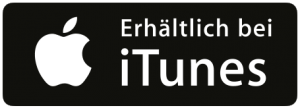
Introduction
Great to have you with us again for another episode of – Turn on your brain first and then technology. And those of you who listen to my podcast regularly will know that over the next few weeks I’ll be going through my book, “Using digital tools effectively”, which was recently published by Gabal Verlag.
In the last episode, I did it in such a way that I went through the chapters once and we look at them together to see what they are. There are ten chapters in total and don’t worry, I’m not going to do a reading in the traditional sense, I’m just going to take a look in between. The topic is Stop the flood of emails. It’s about the topic of coordinating your end devices. The third chapter is about taking effective digital notes. The fourth is about structuring your digital file storage. The fifth, integrate modern assistants optimally. Then number six, make the most of your video conferences. Number seven, turn your digital event into a live streaming event. Number eight, control the flood of information. Number nine, optimize your social media strategy. And number ten, use AI strategically. In other words, these are the ten chapters.
And as always, I didn’t write the whole thing in theory, but from practice for practice. What does practical experience mean? In other words, as you know, I’m not going to let a non-swimmer explain to me how to swim and how to swim faster. And that’s why I got these Ray Ben goggles, for example, the new goggles from Meta, just to try out what works with them. And to be honest, I would generally encourage people to say that two things are always important. Firstly, when it comes to digital technologies, it’s always important that you switch on your brain first and then the technology. This means thinking about where the bottleneck is in my current business. Is it about being able to inspire my customers even more? Is it more about becoming more productive and faster? Ideally, this is where digitalization can help. On the other hand, it’s also about getting a feel for what technical options are available. And sometimes it’s a good idea to simply use technology, i.e. a bit the other way around, to see what I can do with it. The good news is that you can concentrate above all on working on your strategy and thinking, okay, what do I want to achieve? And I will simply take over the technology part for you. In other words, I’ll give you the shortcut. In other words, you don’t need to try out many things, I’ll do it for you.
Chapter 1: Stop the flood of messages
Yes, I promised that I would go through each chapter once and simply, don’t worry, not read the book to you, but just give you the most important ideas. And if we start with the topic of the avalanche of emails plus messenger chaos, I always have this issue of what are the main problems that I always notice? And perhaps you can dock on there, and I’m always happy to receive comments on your experiences.
So this book is also structured in such a way that we always start with a short story and then I list the three main problems there. In this case, I’ll even read out what is written here in the topic of the starting story. You know what it’s like. You sit in the office all day, work non-stop and still feel like you’ve accomplished nothing in the evening. Yet you had planned so much for the day. But as soon as you open Outlook in the morning, all your plans are in ruins. There are emails from your boss, from important customers and from your work team, which you naturally have to answer immediately. Just quickly answer these emails and then I’ll get on with my planned tasks, you think. But as soon as you have finally dealt with the last email, the next one comes in. At the end of the day, there are still many unanswered messages in your inbox and the number is growing every day. So it’s not the mumbling beast that greets you every day, but more and more every day. Fortunately, this is all water under the bridge. Because there are modern messenger services. The world has looked completely different since we started using WhatsApp. Different, but not better. Or is it? Now you not only have 400 unread emails every day, but also 400 unread WhatsApp messages from all kinds of people. Since your mother-in-law discovered WhatsApp, you finally know all the emojis there are. At least that’s how I feel. So, what are the three main problems with digital written communication and the solutions? And now let’s take a look at the three main things. There are more and more communication channels, but they are generating even more traffic. And that’s why we’re always working on the symptoms in order to tackle them. In other words, we have more and more channels and we optimize them instead of asking ourselves what the causes are that are not working. And we always think in terms of tools instead of communication requirements. Yes, and when we look at this from time to time, I see time and again that more channels are simply opened up. In other words, when companies introduce Microsoft 365 with Teams, for example, I see time and again that communication takes place via posts in Teams in addition to emails. In addition to the posts in Teams, people also communicate via chats and then, of course, they also communicate via WhatsApp. If someone is not on WhatsApp, we have to include them via Signal, Threema, Telegram or whatever. In extreme cases, we still have what is known as provider communication, where we have to include others. So that means it’s becoming more and more and more, instead of always asking the question, okay, which channel do we use to communicate? Yes, then also this issue of working on the symptoms. The second, that is, we just keep experimenting, there’s a new tool, whoosh, I jump on the new tool. I always experience a discussion about tools. And now you say, wait a minute, Jekel wrote here about using digital tools effectively. Yes, but I don’t know if you’re so familiar with the difference between effective and efficient. I deliberately didn’t say use digital tools efficiently, but effectively. What is the difference? Effective means doing the right things. Efficient means doing things right. So to a certain extent, if you are here at the window, the Bavarians and Austrians know this and you have the best ladder, then you are particularly efficient. But if you’ve unfortunately put it in the wrong place, at the wrong window, namely the master bedroom, and then you come out at the father’s front window, then it was efficient, but not effective. So ideally, of course, you should do both. In other words, you place the ladder at the right window and then have a good ladder where you can get up safely and quickly. But the bigger lever is effectiveness rather than efficiency, which is always very, very important. Yes, and then also the question of saying, what does it look like? We think in terms of tools rather than communication requirements. So the question is also to say, what does it look like? Are we always having things thrown at us? And here I always like to have two images, on the one hand this image of production, where I say, would we allow someone in production to always say in between, I need something? No, you are on the production line and are very consistent in the way you work through the issues. And would you always have mail slammed on your desk in the office, for example? So who would think, when you’re sitting at your desk, concentrating on your work, that someone could slam mail on your desk every two minutes? You would forbid that. In the digital world, we let this red number do that to us all the time. In other words, take control of your life. So, that is to say, the solution to problem number one, namely that we are constantly opening up new communication channels. Very, very important to say, choose the right communication channel for each topic. And there are always two questions here. Firstly, the question: What is the right communication channel for you? What is the right communication channel for those who work with you? So if you are in a team, if you are working on a project, then ideally you should agree on the communication channel with which you communicate in this team or in this project. It doesn’t have to be the same for the entire company, but you can also start small in your own little bubble that you can influence yourself. I was once at Tchibo for five years, so I couldn’t influence the entire Tchibo Group, but I could influence my service managers, for whom I was responsible, in the relevant regions, so I could clearly say that we communicate in this way. So you can find ways here that suit you and your team. Try them out and keep going. And here is perhaps a checklist that is included in the book, which I am happy to read out here. Here are the most important questions that need to be clarified in the work team. Ideally, these questions should not be clarified digitally, but in a face-to-face meeting. And what are they? The first point. Who needs what information on a regular basis? What systems are already in place for this? What information always arrives more than once, as well as the question of what is annoying? What information is missing? What information is superfluous? What information arrives in a form that is useless? What information could be stored centrally in one place and made accessible to everyone in the project group? Who works with which systems in the project group today? What is annoying in the daily use of the current systems and what ideas for improvement are there for the current systems? And if I take a look, what are the most important criteria for a good communication system? Point number one: It should be available on all end devices that are available to everyone. So whether I’m on a smartphone, on a tablet, on a PC, whether I’m using a browser, it should be available everywhere. And wherever I have an end device, such as an iPhone, an Android smartphone or a tablet, it should ideally also be available as an app.
I keep hearing that browser-based solutions are the future. For example, I gave an online seminar this morning and also showed things live in this online seminar. So, first I showed the Planner on the iPad, clicked on it on the iPhone, boom, it was there. Then I showed it in the browser and then it was www – world wide wait. And that’s just annoying. And if, like me, you’re on the train a lot, on the plane a lot, maybe even with customers who don’t always have such a good internet connection, then it’s also a good idea to ideally have things in apps so that you can always access them offline and it’s simply quicker, even if you have an internet connection. Yes, it is important that external parties are also included. That means, for example, if you are working in teams and you have, as is the case in Volksbanken and Raiffeisenbanken, for example, that you do not yet have the option of external parties being able to communicate with you through the Atruvia data center in the first step. Then you have to look at how you can find solutions with which external parties can also communicate. For example, you could say that we communicate with external parties via Meistertask. This is a tool that is hosted in Germany, Frankfurt data centers. And you can embed it in Teams as a website, for example. Then the internal team members will also see the Meistertask in Teams and your external project developer will perhaps only see his Meistertask link in that case. In other words, make sure that you ideally also have external parties, so that in the worst case you don’t have to copy something from external to internal. Yes, then it is important that you can easily find things again, i.e. that you have good searches. A little tip for teams, by the way. Try entering a forward slash in your search field and you’ll see that you get lots and lots of search options. So sometimes it’s the little things that make your life easier. And, of course, it should be as intuitive to use as possible and therefore have a high level of acceptance. Those are the most important criteria. And of course, if you say I can’t remember all this, you can read all about it in this book “Using digital tools effectively”. You can also go to the page that I like to link to in the show notes and also include here under the video, for those who are watching the video, you can also use the whole thing on the page with a chatbot. In other words, you can simply ask my book. That works in exactly the same way. But sometimes I always find a book like this really good, where I get one or two ideas that I wouldn’t have thought to ask a question about.
Yes, then to say possible communication systems should be tested. So the idea here is always to say, where can I test it? Either in a small core team. You can test it in a private environment or what some banks also have, for example, are such innovation teams. In other words, the idea here is to say that you simply have a team that is perhaps more authorized to test certain things, even to the point of actually outsourcing it to a separate organization, as was done at Coca Cola as part of the Vision Area project. And that you then say that the elements that work are then transferred to the real organization. Yes, so testing in the core team is always a good idea. In a private environment, it’s sometimes not a bad idea to say that if mobile devices are such that not everyone can install software as they please, then you can also test it on a private device and then bring things in accordingly. So these are the ideas and the fact that you then say, when it comes to communication tools, simply set the rules of the game together and say okay, how do I work with what? Yes, how do I tackle the flood of emails? And here are a few key words for me.
“1-2” rule for e-mails
One thing, and this doesn’t just apply to emails, is the “1-2” rule. What do I mean by the “1-2” rule? The “1-2” rule means that the moment I file an item, I delete 2 items from this file location. In practice. I have an e-mail, I file it in a subfolder. Then I go into this subfolder and delete 2 emails from there. And that always works. It used to be a one-way street for me, where I always just shoved things in. It became more and more. And the brilliant thing is that you simply get less filing with the “1-2” rule. And you practically have a permanent decluttering system. Incidentally, I didn’t come up with this idea. It’s from the book “Simplify Your Life” by Tiky Küstenmacher, written together with Lothar Seibert. I think it’s a great idea. You can use it for everything. So, you buy a new shirt, you throw away two. So, you file a paper document. You look in the folder, can I throw out two? You file a file. You look, which two can I delete? It is always possible. So you can always 1-2 is always possible. And also to say this topic, just prevent e-mails. So what do I mean by that? A typical example: someone writes an email internally and takes minutes of a meeting. Then I say, the first mistake is that I can organize such a meeting wonderfully via a Kanban board, so I don’t need any emails. If I’m not at that stage yet and I’m still using emails, then I can at least say internally, for example, that we don’t thank you by email, but we assume that the emails will all arrive and we can thank you at the coffee machine. But we don’t have to do that. So that’s the idea. Then, if I get something so many thanks, I can delete it straight away. If I get an email, I reply to it, then I can delete the incoming email straight away. When I do ping-pong, I only ever need the last version of the e-mail. I can always delete the previous one. Now you say, no, I can’t delete any emails either. So if I now ping-pong back and forth ten times, I would now have ten emails. The last one contains all the previous emails. So I have the complete history there and I even reduce the risk of not finding the most recent email when searching, but a previous one and not having the latest status at all. So deleting is a pretty good idea. And now you say, I don’t need to delete. I have a search. Yes, but if at some point you have more search results than you can get on one page, then you lose the overview. So very, very clearly. And also to say that I don’t just have Inbox Zero, I also have Outbox Zero. I can see that many people’s inboxes are always full and many people never even look at what they’ve sent. And when is the best time to decide what to do with an email? When it’s my turn to deal with the email. In other words, if I receive an email and reply to it, I can delete the email immediately. Then I go into the Sent folder and say, what do I have to do with this e-mail now? If I just write a thank you, I can delete it straight away. It’s gone. If I wait for a reply, I move it to a subfolder Wait. Then I go into this waiting subfolder and see which two I can delete? I’ve just been sent these meta glasses, for example. That’s what I did. I deleted the shipping confirmation, the order confirmation was still in there. So that means that if I need them in a file, I can put them in my CRM system. If it is a relevant business transaction, then of course I archive it. But we archive far too much and I also hear about automatic archiving from time to time. Yes, our system archives everything automatically. Yes, great. Then you somehow have 35 thank you emails and 35 Handelsblatt newsletters that you don’t need to archive at all. So we archive far too much, we delete far too little. So that’s why this whole issue of saying, “I’m waiting for an answer, it’s in Waiting, I need it on a certain day, then I have subfolders for Monday, Tuesday, Wednesday, Thursday, Friday, then I move it into the day. In other words, if I’m giving a seminar or having a video conference and I have access data, I move it into the day. And my assistant, we’ll get to that section later, also moves things into this subfolder. So you see, the bottleneck is not the technology. The bottleneck is rather the person, how well you are organized and how consistent you are. Another topic is inbox rules. And when it comes to inbox rules, the most blatant one I had for years at Tchibo was that I said that every email I received via CC would be automatically deleted unless it came from my boss. And someone called me once a month and said, why aren’t you reading my emails? I probably overlooked you by mistake. Feel free to send it to me again. Then I got it directly. That means here CC’s either be so consistent and delete it straight away. If you don’t want to be quite so consistent, make a subfolder and move it in using the inbox rule. By the way, there is a lot of video material on this book. There’s also a video on how these inbox rules work, which you can also see in the bonus material for this book. So even if one or the other has said to me, boah, this book is expensive, 30 € even for a Kindle edition to say, there are somehow three days of video material included in the playing time. So from that point of view, it’s still a lot cheaper than you’d normally pay me for a daily rate. So if you book me as a speaker, you are currently at 55 plus travel expenses, if you book me as a trainer and consultant, you are at 39 plus 500 travel expenses. So from that point of view you are very cheap at 30 euros. Yes, so the important thing here is to work with the inbox rules. And there is another idea, auto-archiving. Auto-archiving is like this: the moment I have newsletters that I move to a newsletter folder using an inbox rule, I do rule number one, create a newsletter folder using an inbox rule and move the newsletter to a subfolder. Rule number two. You go to the folder settings for this newsletter folder and then say right-click auto-archiving. And then I seem to have every newsletter, every mail that I have not read within 14 days is automatically deleted. Because if you haven’t read a newsletter after 14 days, you’ve never read it, you don’t read it. So I like this idea of self-limited systems. Jürgen Kurz, for example, was a highly esteemed colleague who always tidied up, always tidied up, even digitally. For example, he has this tip about stacks of magazines, if you have them, that you don’t put them crosswise, but upright, between two shelves. And whenever you reach the top, simply take out the pack at the bottom that you are no longer reading and throw it away. And you can also do this wonderfully with this solution by saying that everything is automatically deleted after 14 days and every reputable newsletter has a newsletter archive so that you can have access to it again. Yes, what you should of course always do is to synchronize your emails automatically. It always makes sense to do this with Exchange, of course, so that it is synchronized on all end devices. And if you work a lot with mobile devices, these rules are also applied via Exchange if you don’t have your PC or Mac open.
Posteingangsregeln
If you work with the Mac client Mail, you can also create inbox rules, but these are only created if you also have the Mac client open. They are pulled on the device in the application. With Outlook Exchange, they are pulled on the server. If you are only on the move, there is a service called Zane Box, i.e. Zane Box written without H. And you can use it very intelligently, you don’t have to make any rules, you have subfolders. And if you then move it into a Zane Blackhole subfolder, for example B, which is the spam folder, then it remembers that. And so you can also do it again on mobile devices. And of course I’m also a big fan of Virtual Private Assistance. This means that you also have an assistant there who can pre-process emails if necessary. Because when I look back, my father used to be a top manager at Braun and Quelle when they were still doing well. And my father would never have opened his mail himself. He had a secretary who pre-sorted and pre-processed the mail, and that makes sense. Why don’t we have an assistant pre-process our digital mail in the digital world? I also think that abolishing assistants is complete nonsense, because then managers become overpaid clerks and that makes no sense at all. So a good assistant is worth its weight in gold. More on that later.
Yes, on the subject of WhatsApp. So there’s always the question, the main issue, how do I deal with it if I want to be reachable via WhatsApp but don’t want to comment on my mobile phone number? How can I also use WhatsApp on my PC or Mac? And what is the best way to process voice messages? Firstly, a browser. So if you don’t want to give out your WhatsApp, your cell phone number. There is WhatsApp for Business. Whatsapp for Business. You can use it to connect your landline number and then, for example, organize a central inbox in the office and then reply via a secure channel. Because you can’t park much further out than WhatsApp when it comes to data protection. That’s why I recommend it for business communication to a very limited extent. On the subject of how you can also use it on a PC or Mac. Firstly, you can use both normal WhatsApp and Business WhatsApp, and you can also connect to it via the browser by simply scanning a QR code. And there is a software called Franz. If you go to Meet Franz, you can use all your messenger services wonderfully, just as you have Outlook for all your email accounts, you can use Franz for all your messenger services and you have a wonderful inbox, you can also copy things back and forth and can then say, for example, I’ll copy an incoming WhatsApp message and reply to it by unencrypted or encrypted email. Yes, when it comes to voice messages. Well, I hate voice messages. The dear Ralf Schmidt, a highly esteemed colleague and good friend, has already written in his status, I read, I don’t listen to voice messages, I think that’s even more consistent, I think that’s very good.
It is important that you do this in such a way that you tell those who send you voice messages on the one hand, people in WhatsApp, you can’t just tap on the first microphone immediately, but type in the text input field, then the keyboard opens on the phone and there is another microphone at the bottom. This is the iPhone’s dictation function and it’s excellent. And bang, you can speak and the recipient can read.
Voice Pop
If you now receive a voice message and you want to read it in meetings, there is an application called Voice Pop and with Voice Pop you simply transfer a message to Voice Pop and you can read it accordingly. The whole thing also works with Voice Box messages that you receive on your smartphone, Voice Pop also works with these. It also works on Android, by the way. I just had another question today.
Yes, if you work with collaboration tools, then you should ideally use those with Microsoft Teams. But please also be very structured and say that when you communicate, you should ideally avoid chat like the devil avoids holy water and instead use posts. Why? The posts in the teams are such that they are very closely linked to the authorizations. With chats, you have the challenge that if someone shares a file, for example, it is automatically uploaded to their OneDrive and shared. Now you delete the chat, the share remains. If you remove someone from a team, they are removed everywhere. So from the posts, from the Notes theme, from the Files theme, from the Planner theme. So you always work on the basis of the conversation. The chat is only really good if the chat message has a shorter lifespan than the employees who are present. So if you can be sure, okay, now just something quick for the next lunch, for the next dinner. But even then, I’m sometimes even a friend of just having a general team again, where you can simply use these things again. So I’m not a big fan of chats. In Atruvia, by the way, if you are a Volks- und Raiffeisen-Bank, these chats are automatically deleted after two years, whereas otherwise the data is not deleted in teams and conversations. I would even do it so that they are deleted after three months. So from the side. Yes, when it comes to teams, it’s also important not to do it in an uncontrolled manner, but rather centrally via channels and teams. Incidentally, when it comes to teams, remember that if you have protected channels, it’s generally a good idea to say that only the management can access them, for example. The problem with this is that their functions are very limited. What does that mean? It means that you have the challenge of being able to hold a video meeting spontaneously, for example. But you can’t plan a video meeting. You can’t set up a planner. So you are unfortunately very limited in terms of functionality. With this in mind, I recommend not using the private channels. A private team is better. Yes, then, if you want to make sure that someone is seen there, you always have to tag with the bracket and then you can always start the activity feed that you have at the top left and see where I have been notified there and then I go through accordingly.
Top 10 tips
Yes, perhaps to conclude with the top 10 tips from chapter 1. Firstly, switch on the brain first, then the technology. Secondly, agree in the work team which systems you will communicate with and how. Thirdly, test systems before you introduce them and again at regular intervals. Point number four: With the “1-2” rule, you automatically measure out. Point number five: Use a “waiting” folder and a weekday folder to organize your resubmission. Point number six: Schedule a block of time each day to work through emails and other messages and turn off notifications. You need about two hours a day for e-mails. Make sure you write them down as an appointment in your diary. You can also use MS Teams on your cell phone. Ultimately just as convenient as WhatsApp. With WhatsApp for Business, you can also use WhatsApp more productively for business purposes and separate it from your private life to reduce the volume of messages. Point number nine: With Franz, you can bundle all your messenger services in one program on your computer. And point number 10, Kanban tools such as MS Planner create even more clarity and replace emails and chat messages?
Conclusion
Yes, I hope that this first chapter has already given you a few ideas for implementation that will make you say, oh, maybe I can work a little more effectively and efficiently.
And I look forward to seeing you next time when we talk about how to coordinate all your devices.
If you have any questions, feel free to send me an e-mail at t.jekel@jekelteam.de and if you need support in your company on the subject of meaningful digitalization, i.e. in the sense of saying: How do we do what makes sense there, I would be happy if you contact me. You are also welcome to contact me if you would like me to give a presentation at your company or if you would like me to provide personal IT coaching for managers, i.e. to provide one-to-one support for CEOs on the topic of how you can use digitalization to generate a personal career advantage for your company and for yourself.
I look forward to supporting you personally.
See you next time. Yours, Thorsten Jekel.
Also available in: Deutsch
