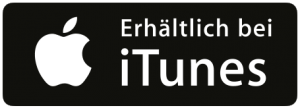
Introduction
Nice to have you with us again for another episode of Digital4Productivity, today on the topic of how you can connect IT systems with each other. Why should you connect IT systems with each other?
Why should you connect IT systems with each other?
Even before artificial intelligence, it was never a really good idea to do things manually over and over again, but it has always been a good idea to think about automating manual repetitive tasks, which then simply creates capacity for more value.
In other words, if I only ever copy things from left to right, it might not be a good idea to do things digitally and then use system A and system B again and again, but you should also use digitization in such a way that you have the option of it working automatically. In other words, you save duplication of work and you also prevent, for example, when you think about LinkedIn contacts, newsletters and CRM systems, you have customer contacts everywhere and almost every organization has them so spread out that you always have to look, okay, are they already in LinkedIn, are they in the CRM, are they in the newsletter system? And the great thing is that you should ideally connect the systems in such a way that things always stay in sync automatically.
Integrated interfaces
Yes, ideally all of your systems should have an integrated interface or API, as it’s called. This allows you to automate this wonderfully. Unfortunately, you don’t always find this. Where can you find it in your existing systems? Simply search for integrations or APIs. You will always find which systems they work with.
Yes, if the systems have integrated interfaces, they should ideally always use them. Yes, what do you do now if this is not the case? Then there is the data hub, as I always call it, The Glue of the Internet ZAPIER, spelled Z A P I R. I think ZAPIER is the correct name pronounced in English. But I’m not always sure about that either.
The idea is that ZAPIER simply enables you to say that if I, as an IT system, build an interface to ZAPIER, I only have to build one interface and not an interface to 526,000 other systems. And ZAPIER is then the interface and it always works according to the trigger and action principle. I say that if a trigger is triggered in one system, such as a new LinkedIn contact connects with you, then a contact is entered in a target system, for example in the CRM system. Or someone subscribes to your newsletter system, then this contact is also automatically entered in your CRM system. Or perhaps it even works in such a way that a contact request is automatically made via LinkedIn. You can integrate such things wonderfully via ZAPIER. I now even select my IT systems according to whether they have a ZAPIER interface. This is because it opens up a whole arena of additional future options. As you know, I’m always a big fan of selecting IT systems that are as future-proof as possible, so you always say, even if I don’t have a requirement today, an IT system should ideally be as cross-platform as possible, so that you can use it on Mac, on Windows, on Android, on iOS, on all common mobile and stationary platforms. And ideally, it should also have directly integrated APIs and ideally also a ZAPIER interface. So that’s a really cool method. You can also test ZAPIER free of charge and then, depending on how many things you have, there are monthly fees. There are also RPA systems for more complex automation and older existing systems. That stands for robotic process automation. I often see this in the banking sector, where screen input is simulated to a certain extent. And that sounds a bit like 1980, but it’s a good bridging technology. So bridging technology always means that, of course, as with AI at the moment, there is a bridging technology era where AI is simply being integrated into existing systems. The next generation of IT systems will be AI-based from the outset. However, it still makes sense to not necessarily wait until the systems are ready, but to make wonderful use of such bridging technologies. The important thing is that these bridges are ideally not a permanent solution, but that you really move towards fully integrated systems in the long term. But with Zapier, for example, you now have a very pragmatic option where you can combine systems that cannot actually be combined with each other in a wonderful way. Incidentally, there is also an “If this, then that” service in the private sector. For example, you can use it wonderfully, even if you post something on LinkedIn or on Facebook, so that it is also posted on Twitter and things like that. In other words, there are overlaps there too. So “If this, then that” is the name of the service, it’s along the lines of “If this, then that.” The same basic principle is more at home in the home automation sector than in the consumer sector. But sometimes it is even used in the business sector. So ZAPIER and “If this, then that” (IFTT) are the two systems that you should ideally take a look at.
Conclusion
As always, you will also find the show notes with the corresponding links. And if you have any further questions or if you are a manager looking for a sparring partner as a personal IT coach, please feel free to contact me at any time. You can reach me at t.jekel@jekelteam.de or simply click on the show notes to send me an e-mail.
Yes, with this in mind, I hope that I have once again been able to give you a short but crisp impulse on the subject of meaningful digitalization. Because that’s my idea, to provide digitalization impulses for managers that you can implement here.
With this in mind, good luck. See you next week.
Yours, Thorsten Jekel.
Also available in: Deutsch
