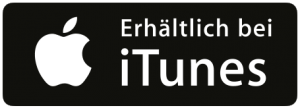
Introduction
Nice to have you with us again for another episode of Digital 4 Productivity. And as promised, after the last ten episodes, where you listened to the individual chapters of the book Using digital tools effectively, you will now get the top ten tips from the ten chapters, i.e. the 100 best tips for digital productivity in a short, condensed form.
We start in chapter 1 on the topic “Stop the message flood”.
- First switch on the brain, then the technology.
- Agree in the work team which systems you will communicate with and how.
- Test systems before you introduce them and again at regular intervals.
- Use the 1-2 rule to clean out automatically.
- Use a “Waiting” folder and a weekday folder to organize your resubmissions.
- Schedule a block of time each day to work through emails and other messages and turn off notifications.
- With MS Teams you can also use your cell phones on your cell phones.
- With WhatsApp for Business, you can use WhatsApp more productively for business, separate it from your private life and limit the number of messages.
- With Franz, you can bundle all your messenger services in one program on your computer.
- Kanban tools such as MS Planner create even more clarity and replace emails and chat messages.
The best tips from chapter 2: Coordinate your end devices.
- When you buy a new system, you always ask yourself, which system do I replace? Ideally two.
- If you want to have a new appliance every year, renting through Grover might be a good idea for you.
- There is no perfect operating system, neither being a hater nor a fanboy will get you anywhere.
- Never store data exclusively on end devices. This also gives you an automatic data backup.
- Always use solutions that allow you to enter and retrieve data on any of your end devices.
- Always use cross-platform systems so that you can easily switch over in the future.
- Check which solutions you may already be paying for before you introduce new ones.
- Set up data access while on the move and secure it via VPN and an encryption solution.
- As a rule, don’t buy the most expensive smartphone or tablet. In most cases, even the entry-level device is sufficient.
- Always set up your mobile devices so that your data is always offline on the device and is automatically synchronized with the other devices.
Now the best tips for Chapter 3: Take effective digital notes.
- Think about what kind of notes you want to create. Several note systems can also be useful for this.
- Create a replacement for the white sheet of paper, for quick visualizations and video conferences.
- Always use note systems that are available on all your end devices, on all your current systems, and
- use note systems that are ideally also available for the other operating systems. Then they are future-proof.
- Work with note systems that have a web clipper to archive web pages.
- Do you work with note systems that also allow you to work with team notebooks and approvals?
- If you use Microsoft 365, be sure to check out OneNote; you’re already paying for it anyway.
- If you like handwriting, try the Apple Brush in combination with the Paper-left screen film.
- Full text search and handwritten notes work perfectly on the iPad and most note-taking apps. This means you don’t always have to convert to typed text.
- And if you prefer to write on paper, try the digital pen solutions.
Here are the best tips for Chapter 4: Structure your digital file storage.
- Before you file a document, always check what would happen if you deleted it.
- When you file a document, always delete at least two documents that you no longer need from the file folder.
- If you find it difficult to delete documents, use a trial recycle bin from which you regularly delete all documents every six or twelve months.
- Create a filing plan in the accounting department and document it in writing.
- If you do not want to sort folders alphabetically, add a sequential number to the beginning of the folder name.
- In projects, you should divide the filing into results, process documents and intermediate statuses from the start.
- Drag and drop user folders into your favorites and quickly access them.
- Use categories and tags to have documents quickly to hand.
- If you work with a document management system, it must be usable on all your systems.
- Ideally, store customer-related files in a CRM system.
Here are the best tips for Chapter 5: Integrate modern assistants optimally.
- There is no reason to do without assistance.
- If you are a small team or solopreneur without an office, use virtual private assistants. I have been doing this for over 13 years.
- Always give your assistant full access to all your data and systems.
- The productivity advantage is always greater than the security risk.
- Have your assistant prepare your emails too.
- Also hand over your social media activities to your assistant.
- Always think about whether it needs to be done, and if so, can my assistant do it?
- You can also use external services such as Fiverr or Upwork for projects.
- Use MS Teams and/or a Kanban tool for communication with your assistant.
- Also give your assistant access to your digital notebook and use automation tools, even if your assistant could take over the task. Your assistant can do more.
Here are the best tips for Chapter 6: Make the most of your video conferences.
- Develop a meeting plan with different types of meetings for your team.
- Have better meetings rather than fewer.
- Think about the best way to bring face-to-face and online participants together.
- Make sure that the webcam is approximately at eye level.
- Make sure you use a neutral and professional video background without a window.
- Always use headphones to avoid audio echoes.
- Use the chart preview in Teams instead of opening PowerPoint and then sharing it.
- Share your camera as a second camera in Zoom to get a sharp image.
- Use the existing interaction options of Zoom and Co. New ones are added regularly.
- Use Mentimeter or Slider for anonymous queries, not just online.
Here are the best tips for Chapter 7: Turn your digital event into a live stream event.
- Get a regular overview of new platforms.
- Use AppSumo to get to know new platforms and save money.
- Always use the platform that is easiest for the participants to use.
- Always include a chat back channel and make sure that all speakers and moderators can read it.
- Always think about the goals you want to achieve before choosing a platform.
- Rethink trade fairs as year-round showrooms.
- Today, anyone can build their own internal TV format.
- Do not write metaverse on 2D PC events and
- take advantage of the opportunities offered by virtual reality.
- Take ideas from gamers.
And here are the tips for chapter 8: Control the flood of information.
- You either pay with advertising, your data or money. You decide.
- Many good daily newspapers also have high-quality blogs.
- Medienpioniers, Krautreporter, Die Lage der Nation are good examples of quality journalism.
- Many good podcasts also have good blogs.
- With Feedly you have all your blogs on one website.
- With an RSS reader on the iPad, your blogs are always with you, even offline.
- Use an RSS reader with an interface to your note system. Then you have the perfect filing system.
- Readly offers a very good magazine flat rate.
- You have access to almost all daily newspapers and magazines via Onleihe.
- Mediastag gives you access to the fillet pieces of the media libraries.
The top tips from Chapter 9: Optimize your social media strategy.
- Use Statista for real numbers instead of guesswork.
- Observe which social media platforms your main target group is using.
- Focus on a maximum of two social media platforms.
- Above all, post your own relevant content.
- Don’t think about the algorithm, think about your target group. Relevance before frippery.
- Take out your claim to perfectionism.
- Use your smartphone or tablet to produce content.
- Record podcasts on the iPad.
- Good sound is more important than a good picture.
- And use tools for automated posting such as the Social Poster.
Last-but-not-least, the ten best tips from Chapter 10: Use AI strategically.
- Get to grips with the concept of AI to understand what AI cannot yet do.
- Don’t succumb to the news hype, because afterwards comes the disillusionment.
- Hang in there after the disillusionment. The systems can do more than you think.
- IT tools without AI are also very useful.
- With Auphonic you get great sound.
- Create and translate subtitles with HappyScribe.
- Calendar booking tools make it easier to find appointments.
- With Raindrop.io you always have your browser bookmarks synchronized.
- Get to grips with the input prompts AI systems. You will be rewarded with better results.
- You can also use ChatGPT to generate prompts for other systems, for example Midjourney.
Conclusion
Yes, that brings us to the end of this book and I’ll read the back of the book once again to say goodbye. Concepts and solutions for the optimal use of digital tools. Modern technology opens up incredible opportunities to make our lives more productive and efficient. Provided you know how to use and apply digital tools correctly. But this is where things often get stuck. We are often overwhelmed, flooded with information and news, despair at the complexity of modern technology and feel under pressure and stressed.
This is exactly where my book comes in. Using practical examples, tips and tried-and-tested solutions, I show how the potential of common, modern, smart tools can be used in companies to make our lives easier, not harder.
How we can release the digital handbrake and switch to the fast lane. Many video courses and tutorial videos, helpful checklists and a collection of links enable you to put what you have learned into practice straight away. In addition to listening to this book, I also recommend that you buy the book, because firstly you can read everything there again at your leisure and sometimes I really enjoy reading a hardback book. Secondly, there is a very extensive collection of online materials to accompany the book. So you have a whole lot of additional information available to you.
Yes, with this in mind, I wish you every success.
Yours, Torsten Jekel.
Also available in: Deutsch
