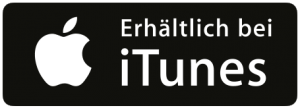
Introduction
Nice to be part of another episode of Digital4Productivity and today with a few tips on ChatGPT and the new plugins.
Because ChatGPT is a nice example where everyone knows ChatGPT but hardly anyone really uses it. And one tip I would like to give you today is to use the paid version. Firstly, you have the advantage of higher availability. Secondly, you can use ChatGPT4, which is much more powerful and significantly less halucinating, and thirdly, you can use plugins, i.e. extensions. You can only use these with ChatGPT4.
ChatGPT3.5 vs ChatGPT4
Firstly, the question What is the difference between ChatGPT3.5 and ChatGPT4? Quite simply. Quite simply ChatGPT3.5 failed the Bavarian Abitur just two months ago and ChatGPT4 passed the Bavarian Abitur. As the holder of a Bavarian Abitur with a 1.8, I’m not entirely unproud of that, I know how exhausting it is, no, joking aside. But you can see for yourself that the AI simply improves significantly in a very short time. And the problem that you also have with ChatGPT, which halucinates from time to time, is significantly lower with ChatGPT 4.
With JGPT 4, as with 3, the issue is of course that if you put garbage in, you will get garbage out. It is better to enter short sentences. Better to go into more depth. It is better to enter in English accordingly. It is good to enter a temperature. The lower it is, zero, the more fact-based. If it is higher, then you are more likely to get imaginative answers. So that’s the kind of thing, you can set the tone that they say polite, informal, formulaic. They can say that you are the expert. In other words, you can set the tone here.
And if you use the paid version, which costs 20 USD per month, then you have access to ChatGPT4. If you do this, you can go to ChatOpenAI.com, which is the site where you use ChatGPT in the browser, and click on your account name at the bottom left. And if you go there, you will find the settings. And here you will find the Beta features section, where you have to check the box for plugins. However, this is only possible with GPT4 and you can only get this if you have the paid version.
My AI plugin recommendations
Yes, if you then click on a new chat, then you have to select ChatGPT4 at the top and then you have the option accordingly, there is a default browser and so on and then there are plugin betas. And if you click on it, a window opens and then you can go to the very bottom and there is the plugin store. Here you can download many, many plugins. There is now even a plugin search for it. You can only have three plugins live at any one time. You can start with Popular and see which ones are the most popular. And what’s really exciting there is to say Link Reader, for example, Read any Links, Webpages, YouTube, PDF and so on. In other words, you can get summaries of videos there, for example. You have the topic that you have here, for example, this topic Notable. If you are a programmer, you can create some data there. But with Chat with PDF, for example, you can provide a PDF with a link via Google Drive, for example. So that’s just the ones that are on the Popular 1 page. With Video Insights, you then get summaries of pages. And what is also interesting, for example, is the topic of Prompt Perfect. This means that you can simply type Perfect and then your normal prompt and it will automatically optimize it again. And if you then go to All Plugins, you have over 61 pages in there and you can simply go through them and for most of them you can just say I want to install them. As I said, Video Insights, for example, is really, really great. So you have a wide variety of areas here, you can also go in via the search, you can use it to search for podcasts, for example. You can also get analyses and summaries in the area of shares, in other words things where it accesses the Internet, for example, and uses the intelligence there accordingly. So what I definitely recommend to you is this topic that you say Perfect, that’s really great. Then there’s a plugin called AI-Tool Hand. In other words, it looks for you, you can say which AI tool you can use for what. I have this topic AI Ticker Chat, which means you can get stock information here, Ask Your PDF. And if, for example, you don’t know how such a plugin works, then say, if you have ticked it, three as I said, go at the same time, say How do I use and then, for example, Ask Your PDF.
Further AI tool and plugin recommendations
Yes, then there are also AI websites. You can have websites created there. You have a bibliography, Crossref, which means you can search for publications, for example. You have Book Worm, where you can get personalized book recommendations. With Chat with Video, you can get a summary from YouTube by simply entering a YouTube or video URL and then you can have it accordingly. With Chat with Website, you can also enter a website link and get a summary. You can see how your competitors are performing with your PPC ads, with Competitor PPC Ads. You have Coupert, where you can search for the best coupons. You have Easy Resume, for example, where you can put together an optimal resume. You have EdEx, where you can find courses online. You have Expedia for travel. You have Gif Search, where you can search for gifs. You have Glowing, for example, where you can send daily text messages to someone. You have Image Finder. You have AI terms for Keynote, Zoom keyword searches, link readers, you can create memes with the Meme Creator. With Next Paper, for example, you can say, what are the lates research papers in a field? I also find this highly attractive and interesting. Because if you look at the medical field alone, you have 11,000 new scientific publications every morning. And nobody can read them, but AI can. So then you have Open Trivia. That means various trivia questions, paraphrizers, where you can paraphrase things. You have Paxia AI, where you say, “Man, you just get the right tool for the right area. You can put together a playlist. So there are a whole lot of things where you simply have very, very great extensions. As I said, I use Video Insights to summarize videos, for example. So there are a whole host of plugins. You can install three at any one time and, as I said, you have to use the paid version. You have to use GPT4. You have to check the box in the settings and then activate the plugins in the beta features and then go to the plugins, plugins store and install them in the ChatGPT4 chat. And most of them work without further registration, some require registration and some cost money. It’s definitely worth trying the whole thing out again.
Conclusion
You see, AI can do more than you think. And for me, it’s always a good example of how we massively overestimate technologies. Last year, I went to the Telecommunications Museum in Berlin with my wife. There was an exhibition on technical visions of the past. And there were videos from General Motors where a whole family drank coffee in a car and drove the car alone in the 1950s. We haven’t come that far yet. On the other hand, we use things like GPT4 with the plugins that hardly anyone uses. So we have both extremes, that we totally overestimate things and totally underestimate things. And I am in favor of assessing things realistically and using the technology that already exists today. Because as you know, that’s exactly what I’m talking about – from digital know-how to digital do-how. And I sincerely wish you every success in this.
See you next time.
Yours, Thorsten Jekel.
Also available in: Deutsch
