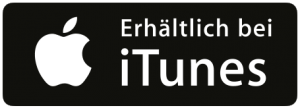
Introduction
Nice to be part of another episode of Digital4Productivity and today a special episode for my DATEV tax consultants. You may know that I’ve been giving the executive seminar “The iPad in everyday office life” for over twelve years now. And the great thing is that there’s always a lot going on. And this year has really been a big step forward, because Microsoft 365 is now pretty much fully supported by DATEV – and even in ASP environments. Let’s take a look at the different variants. What this is practical for. The first thing that comes to mind when you think of Microsoft 365 is perhaps Office 365, which is what it used to be called – Word, Excel, PowerPoint, Outlook. Of course, this has remained in the renaming of Office 365 to Microsoft 365. But it makes perfect sense that it’s now called Microsoft 365, because it’s more than just Office. It is also OneDrive in the sense of data exchange. It’s the topic of Teams, it’s the topic of SharePoint, so more possibilities. And the great thing is that you can now cover this wonderfully both in the large ASP solution and in the partner ASP environment, which of course always depends a little on the partner, as well as in Smart IT, i.e. also in the small solution.
Why Microsoft 365 makes sense
Yes, and why does that make sense? First and foremost, it makes sense for file exchange, because the iPad is of course great, but I always get the question from tax firms: how can I exchange files between the PC and the iPad? And of course you can email things back and forth, but of course that’s always a bit of a semi-manual solution, which isn’t that great. Now you might be saying, “Gee, we work with DMS. And unfortunately there is no DMS application, but you have always been able to check out files from the DMS to a directory and access them. If you say you don’t want to work with cloud solutions, then there is the option of solving the whole thing via file sharing.
But it is now even easier via Microsoft OneDrive and OneDrive is almost fully supported in the DATEV solution. OneDrive is such that you can use it with ASP in the browser. You can use it in the Microsoft applications can open say file and then it offers you OneDrive as a storage location. What DATEV does not currently support is the option of integrating OneDrive directly into your Microsoft Windows file manager Explorer in ASP environments. But there is also another trick and you know me, I am someone who has seen me in the DATEV boss seminar for a long time, you know, I always look at the solutions left and right and there are also very, very smart colleagues at DATEV who always give me tips on how to use things left and right. And my dear colleague Abdulla, the product manager for Microsoft 365, I recently spoke to him again and he said, hey, wait a minute, what you can do of course is, if you use Microsoft 365, then you can install Microsoft 365 not just on one device, i.e. not just in the ASP environment, but on several devices. In other words, what I always recommend anyway is to install Microsoft locally, i.e. not in the ASP environment, but in such a way that you don’t have to imagine it, but also install Word, Excel, PowerPoint – and you can also install One Drive in your local environment accordingly. In other words, you don’t have to log in to ASP at all, but you can exchange information wonderfully in the local world. You can then install Word, Excel, PowerPoint and everything else in the ASP environment. Unfortunately not One Drive in the browser. But you can then do that in the local environment and then you can use it wonderfully, and of course also OneNote, the note system, to exchange information. So that works. And if I look, you have the option with DATEV ASP, if you have the small solution, the cloud, then you can now bring in your own license.
If you use Partner ASP or the normal ASP there, you can either bring in your own license from Microsoft 365 or, even more conveniently, you can also order one from DATEV. And then you always have the distinction of being able to work offline/online in the browser. But of course you can also install the Office application as normal. And there are pure cloud solutions, namely OneDrive, SharePoint, Planner and Teams, to name just the most important ones. Yes, of course, you always have to ask yourself where the line of responsibility lies when it comes to data protection. You always have to know that the Microsoft 365 solutions run on Microsoft systems, but according to the current status, they can also be used in compliance with the GDPR.
Yes, if you already have Microsoft Office 2016 and you switch to Microsoft 365, then it’s not that easy, you should do it together with your file system partner, because you will then have an installed version on the DATEV ASP system and you will then have to configure the Microsoft Cloud in DATEV ASP. The advantage of switching from Office 2016 to 365 is that you can also use it outside of DATEV ASP. If you previously had a Microsoft 365 license, Microsoft Office 2016 license in ASP, you could only use it in ASP. With 365, you can use it in ASP, you can use it locally and also on your iPad and on your iPhone. Yes, and then where is the data stored? With Office 2016, it’s in the private DATEV cloud, with Microsoft 3 65 it’s also in the Microsoft cloud, depending on the usage scenario.
Microsoft 365 versions
Yes, then perhaps again from the version. There are thousands of versions on this topic. Microsoft 365 very, very important, there is one very important part, namely this topic that you need Azure Active Directory Premium 1 for multi-factor authentication. This is the two-factor authentication part that you need. This is included if you use Microsoft 365 Business Premium. This also includes the topic of Microsoft Teams and Exchange online. If you have the E3 license theme, then this P1 is not included. Here you should simply go through the licenses again with the DATEV consultant or with your system partner, DATEV consultant or system partner. The 365 Business Premium is the easiest option, as it includes everything you need, including the two-factor authentication you need.
If you use the license via DATEV, then I think you have a big advantage. There is an administration configuration for Microsoft 365 in the DATEV ASP in the service portal. You can also go to the Microsoft 365 administration portals. That’s great. If you need more, you can go to the Microsoft portals, but the normal DATEV ASP service portal is sufficient for basic functionality. This has the advantage of significantly reducing complexity for you. Because, among other things, I am also a Microsoft partner and work with Microsoft’s administration portals on a daily basis. And believe me, even I’m sometimes looking for where things are and once I’ve understood where it is, Microsoft has either changed the name or the place where you can find the settings again. Totally annoying.
Multifactor authentication
Yes, then there’s the issue of multifactor authentication. Very, very important. If you have the license for DATEV, then you do not need two-factor authentication in the DATEV ASP session, you only need your DATEV ASP user name and password as normal. As soon as you are outside the DATEV ASP, so if you then have a license that is managed via DATEV, and you now have it in the local world, then it asks for the second factor accordingly. That’s what I said earlier, you need an Active Directory per individual license. It’s just for security. And when you communicate with customers, they also need two-factor authentication. That’s a point where I say, if you don’t yet have Microsoft 365 and you’re thinking the other day, do I want to have it via my own license or via DATEV, then if you do it via DATEV, then you have the charm of having simplified administration, the slight convenience, the slight convenience restriction that you always have to work with two-factor authentication. And if you have a customer, for example, a client who works with you via Teams, then they also have to set up two-factor authentication. Personally, however, I would say that this is a slight loss of convenience, but a significant increase in security. That’s why I’m a big fan of two-factor and would always include it. So that’s why I would rather take the license for DATEV and always do it via two factor, even if you do it yourself via license. Only if you already have a Microsoft 365 license, for example, then you simply have to include it and don’t have to get it again from DATEV.
Yes, how does the changeover work? So local IT etc. has to be prepared for Microsoft 365. So the topic of software, and software is also like that, you always think with Microsoft 365 everything only works online. No, you download the programs accordingly, so that you can also use them offline as usual. Yes, but you have to order Microsoft 365 in the service portal. The login domain must be verified. You don’t want to work with Microsoft, but with your normal work. The sales partnership must be managed and the changeover date must be set. And then, of course, you need to prepare and train your employees accordingly. My recommendation, based on the experience of many Microsoft 365 implementations that I have been able to accompany, both in tax firms and outside of them, such as at Pfizer, is that it is important to think about the organization, especially when it comes to which systems you use for what. Because if one person stores data on OneDrive, another in the DMS, another in the file system, another in Teams, another works with OneNote again, then chaos simply ensues. So it’s important to think carefully about how you use or don’t use Microsoft 365 from an organizational perspective and how you use it when interacting with clients.
Yes, you can then use OneDrive with the file manager, OneDrive, FileBrowser Professional is something you can use on the iPad. You can use the PDF Expert, you can use WPSOffice, Notability. Here you can also make a wonderful auto-backup as PDF files, because many people use Goodnotes or Notability, for example, and email the notes to themselves. And the great thing is that if you have this with OneDrive, you have an auto-backup where you can easily synchronize these things back into your OneDrive as PDF files. Of course, it’s even better if you work with OneNote, a component of Microsoft 365, where the data is even synchronized and, for example, when you’re preparing for a client meeting, you can also reprint things from the worksheet as a PDF file into a notebook. And that’s great, of course. So that’s the high school, that you really have it synchronized.
Yes, on the iPad you have the OneDrive app, which you can access there, where you can also see them in the Files app. Of course, you can also see them in PDF Expert. The thing now also has a file manager integration, where you have it tutti completti with you.
Of course, the topic of sharing with clients via MS Teams is also interesting. Especially during the pandemic, more and more companies have switched to Microsoft 365. And as a result, I now know many law firms that not only use Microsoft Teams for video conferencing, but also have channels, and in these teams there are channels, there is the Files section and you can use it to exchange files wonderfully. Incidentally, for those who already use it and say it’s a bit cumbersome via the browser, there’s a little button in Teams called Synchronization. And if you click on it, you and the client can also see your files in the various teams in the Windows file manager. And that’s great, then you have teams, file areas, as you used to see with network drives or USB sticks, in parallel to your normal OneDrive in your file manager, and that really is a very convenient way of exchanging files. And if you have secured the whole thing with two-factor authentication, then you also have a good balance between convenience and data security.
Conclusion
So Microsoft 365 as a conclusion, because I am often asked, is now very, very well supported by DATEV. If you have the Cloud ID, then you can have your own license, but also in the Cloud ID and local area. If you have Partner ASP or the normal ASP, then you can also have a license via DATEV. Then you have a somewhat more convenient administration in this area. But you can also add your own license here and then, in addition to the usual Microsoft Office licenses that you know, you can also add the Teams theme, you can add the OneDrive theme for file sharing, you can use the OneNote theme wonderfully to take notes on the PC to prepare for meetings, on the iPad. And if you don’t know Mr. Lang from Meisterkanzlei yet, I always like to quote him and recommend him to you again and again. He has thought very intelligently about how you can use OneNote to create a notebook for each client and then import it back into the DMS after one or two assessment periods, as he does. This means that you then have all of the client’s notes in the DMS again. If you export this once as a OneNote file and once as a PDF file, then you always have the status that you can process again by checking it out in case of doubt. This is the OneNote and you have the PDF file, which you can even read in the DMS and store there in an audit-proof manner. So Microsoft and DATEV are coming full circle, and because you can also use Microsoft 365 in the local world, you can also make full use of OneDrive. And if you have this Microsoft 365 license, you can also use Word, Office, Excel, PowerPoint and, of course, Teams OneDrive and SharePoint on your iPad.
Yes, if you have any further questions on this topic, I can highly recommend the executive seminar “The iPad in everyday office life”. If you have already attended one of my seminars, you are welcome to come back. I recently had someone with me again who had already attended three times and who said “Wow, there are always things that are new. Again and again, things that I may have heard you say before, but haven’t yet implemented so consistently. It’s always worth coming back. It’s now also available online. If you want more information, just click on it in the show notes and you can contact me directly.
Yes, in this sense, as you can see, there is more to DATEV than you think. See you next time.
Yours, Thorsten Jekel.
Also available in: Deutsch
