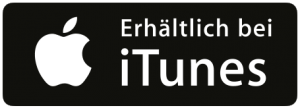This episode is about the overview and tips regarding the new Apple Macs. Have fun listening.
Further links
Introduction
Welcome to another episode of Digital4Productivity, the podcast for digitalization with brains.
Today in a double form. Those of you who know the podcast as an audio podcast will now be able to listen to it on audio and I’m also recording the whole thing on video today. So you have both ways of listening and watching, and I’m also doing something in advance, because the podcast episode won’t be available until next Monday and new Apple devices have been unveiled today. And here, because I’ve already been asked by a few people, I’d just like to give you up-to-date recommendations on which systems you should and can use, whether you should order new ones and if so, which ones?
Which new Apple devices are coming onto the market?
Yes, what was presented? And I’ll also switch back to this – at the latest now you’ll realize that it might also make sense to watch sometimes, so if you should listen now, then you still have the link in the show notes that you can also watch it. But of course I also try to explain it to you in such a way that it also makes sense on the audio track. Yes, new MacBook Pros were introduced on Tuesday, January 17, 2023, and a new Mac Mini was introduced and the recommendations were simply what you should use there, which systems make sense. And as always, it depends on what you need.
When it comes to live streaming, as I do here, especially in the recorded form, but otherwise also live, then of course high performance is important for you. But if you have this streaming computer right next to your microphone, then it’s also important that the boxes are quiet, because the Mac Studio is currently by far the most powerful version. It’s the Mac Mini that looks like two three Mac Minis stacked on top of each other. A great, very powerful computer. The only disadvantage is that it has a background noise, so it’s relatively loud. So I don’t recommend it for livestreamers who have it anywhere near the microphone. And the other boxes are perfectly adequate. And I’ll come back to the Mac Mini at the end. It’s particularly interesting if you perhaps say, I have a stationary setup, I might want to have a box there with which I can do live streaming there, with add-ons, everything is wonderful for that and super suitable for that.
Apple Notebooks
But let me start with the notebooks. In terms of notebooks, the MacBook Pros have been renovated and are still available in 14 and 16 inch versions with the same casing. And if you look at the whole thing now, I’ll go to more information here, then of course you’ll see the usual marketing speak. The great thing about the unchanged casing is that, unlike the MacBook Air, these devices have a native HDMI connection. This means you don’t need an adapter to connect a projector or monitor that requires an HDMI cable. So for speakers who say, I just want to avoid the risk of forgetting the adapter or the adapter not being recognized. A device with an integrated HDMI connection is a really good idea for this. If you’re in the Mac world. Maybe another thought. For example, I bought a second-hand HP notebook for less than €400 net, which not only has an HDMI port, but also an integrated SIM card. Unfortunately, the guys at Apple still can’t manage that. That’s why it’s always my backup device. I use the MacBook Pro 16-inch in the maximum configuration with M1 Max, etc. It’s also available here in the new generation. Now not with M1, but with M2 Pro and M2 Max. Max is again the more powerful variant – you really only need it if you’re editing hardcore 4K videos or if you’re live streaming, but even – to be honest – a normal M1 is enough. So I either work with mimoLive or I work with Ecamm and both solutions are such that they run wonderfully even on the smallest M1. If, like me, you often have a lot of connections, then sometimes it’s good to have a more powerful computer. But now we’re talking about people who have normal requirements. And so, if you have an M1, you don’t necessarily need to upgrade.
If you think about it now, I have an older MacBook, what should I choose? The 14 and 16-inch models have the advantage that you have the HDMI port again, that it practically has more ports, but, to be honest, when I look at the whole thing and compare the price-performance ratio, and I’ve put this page on here, we’re comparing the MacBook Air, the 13-inch MacBook Pro and the 14-inch MacBook Pro. So these are actually the three systems that need to be compared in the notebook sector today. And the MacBook Air has been around a little longer with the M2, but for me it’s the device that really has the best price-performance ratio, which is also great in terms of the case. Because when I say now that 13-inch MacBook Pro, if that was the old one where I had an integrated HDMI port. I used to have the 13-inch Intel MacBook Pro, which had an integrated HDMI port. That’s great. Unfortunately, the 13-inch MacBook Pro M2 doesn’t have that. That’s why my personal recommendation, in terms of what has the best price-performance ratio for me, also a bit more compact, is the MacBook Air with the M2 processor. It’s more than enough. At 13.6 inches, it even has a slightly larger display than the 13-inch model and you can tell. It’s also a bit more compact. You get both equipped with up to 24 gigabytes of main memory with up to 18 or 20 hours of battery life. So you don’t notice much difference from the side. The new boxes last a correspondingly long time. So they’re very close. They both get from 8 to 24 gigabytes. You also get both up to a 2-terabyte hard disk, as those who are watching now see it, and then you get the Pro version again, also with 64 gigabytes and with 96 gigabytes if you take the large CPU. 64 gigabytes is more than enough for me, but it is completely oversized for most people.So my personal recommendation in terms of price-performance ratio is, to be honest, the MacBook Air M2, which is currently the device with the best price-performance ratio for most people, where you say you have the option of taking it in with different variants.
Perhaps as a comparison, if you go for MacBook Air and you just need a cheap device for the kids, for studying, for school, for example, there is still the MacBook Air with M1 chip. It’s even cheaper and, to be honest, it’s completely sufficient for most requirements. My tip, by the way. There is a company, I don’t know if you know it, calledGrover and with Grover you have the option of renting equipment. I did that for my wife’s cell phone, for example, or for our daughter’s cell phone. And now I can say here, for example, computers, now I can say I want notebooks. And the idea of Grover is that you can rent notebooks here. They are usually not quite as up-to-date. In other words, to have the latest MacBook Pro now, you always need a little bit. In other words, this one here is practically not the latest model that you see here on this page, but the slightly older one, but you have a 14-inch with M1 Pro chip, i.e. with the previous generation, that you can rent there for €89.90 per month, which means that this is also a good alternative, especially if you perhaps also say, I just want to have new devices more regularly, want to upgrade there, so that’s also a good idea.
Yes, I promised you that I would also say something about the Mac Mini. When it comes to the Mac Mini, there have been so many renderings, so many rumors about a smaller case, and to be honest, nobody needs a small case for this thing. Which is much better if I say I can get a few more ports on it. And because this device typically either sits underneath your monitor or sits somewhere under your desk or whatever. It’s not a device that needs to be particularly compact. And that’s why I think it’s great that Apple uses the same housing, but there are three models, there’s the mini and then there’s the Pro version. And if you take the one with the Pro version, I’ll go back one step. We can see that there are three different ones. So there’s the smaller one here and with M2 and then there’s the Pro here. And you can see that the difference between these three configurations is a little bit in the small print and that’s very important, because if you take the big one with the Pro processor, then there are not just two Thunderbolt ports, but four Thunderbolt ports. So that’s the recommendation again, if you want to use a powerful computer for streaming, for example, then, I’ll show you here on the back, because you can see on the back that you have four Thunderbolt ports here and four Thunderbolt ports is simply even more powerful, that you can connect more peripherals, and this computer is completely sufficient for live streaming, you don’t need a studio and this even has the advantage that this device is significantly quieter than a studio.
Yes, hopefully I’ve been able to give you a bit of orientation. If you have an M1 Mac, you don’t need a new device. That means you can stick with it without any problems. If you have an Intel-based device from the last generation and you’re getting on fine with it, keep it. If you are in the live streaming sector, however, I would switch from Intel to native M1, because if you also work with Ecamm Live, for example, this is a solution that is only available in the latest version with native support. And believe me, I know all about Intel. I know the topic of M1 Macs and the native M1 Macs or now M2, especially if you still have software that is natively supported, is much more performant. Also mimoLive. That’s a solution I use for more complex livestreams. If it’s really about professional things, I can highly recommend it. This is now also optimized for M1/M2, i.e. Apple silicone. If you use this device to present on the go, then for me it is still currently the best price-performance ratio with a MacBook Air with the M2 processor, also available in the beautiful dark blue color, as always a matter of taste, the whole thing, and I always recommend again as a backup maybe another idea, what I also have is, if you ever get into the situation that a Mac is not recognized by the projector, I always have a used device, there is an Intel Core i5 in it, is completely sufficient from HP with native HDMI connection, with SIM card even in it, that I can go online, I still have it in my pocket as a backup. And as a presentation solution, I recommend working with PowerPoint anyway, because although Keynote and PowerPoint are 95% compatible, experience has shown that the 5% causes so much stress that I like to work entirely with PowerPoint.
Conclusion
Yes, with this in mind, I hope that I have once again been able to give you a bit of guidance on the subject of which technology can be used to be even more productive, because that’s what my podcast is all about.
With this in mind, good luck until next week.
Yours, Thorsten Jekel.
Also available in: Deutsch