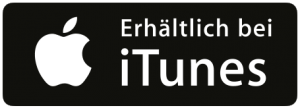
Introduction
Nice to have you with us again for another episode of Digital for Productivity and today another AI episode. Today there was a recommendation of a really great tool and the tool is called typingmind.com. What is the idea behind typingmind.com?
With typingmind.com you solve the following problem: I’m often asked, tell me, there’s not only ChatGPT, but there’s also this cloud model from Anthropic, from the French. There’s also Google Gemini. And which tool is better? And is it worth subscribing to the other tools as well? If you subscribe to all three tools, it will cost you over 60 dollars or euros a month, because the tools all cost around 20 euros. I also subscribed to Google Gemini for testing purposes. Of course, the licenses are starting to run out and there’s a really great tip there: You can use most AI models either via this subscription function or via interfaces, the so-called APIs. Api stands for Application Programming Interface and these are actually designed to enable programmers to integrate AI functionalities into their apps and programs.
TypingMind – what is behind it?
TypingMind has taken advantage of this. The idea of TypingMind is that you can use the paid tools from OpenAI, ChatGPT, the 4.0 model, you can use Claude Anthropic, the current one, and also Google Gemini via APIs instead of having a subscription. And the cool thing is, you can test it for free and then you can also buy the whole thing. And if you buy it once, it only costs 79 dollars once as a lifetime. So with that … There’s Standard, Extended and Premium.
So, the standard costs 39 $, the extended costs 59 $ and with 79 I have then without any ads accordingly with it. I have the theme that it is with basic chat features and that I can unlock AI agents there. With the extended comes the topic of image generation, web search and text to speech and with premium unlimited plugins, GPT, vision, so that I can upload images and free updates for a one-time 79 dollars. I did that once and then for the APIs, you would need an account with OpenAI, with Anthropic and with Google. Those three are the three models that are supported. The good thing is, if you go to Enter API at TypingMind, there’s a link right there where you can apply for it.
And the good news is that you don’t need a subscription to OpenAI or Anthropic or Google Gemini, just a free account. You also need to register your credit card there and then you will be billed according to usage. With all three providers, you can also specify a maximum monthly limit and can also specify whether automatic recharging should take place, i.e. whether automatic recharging should take place when the credit card is gone. The good thing is, this API performance. We are very, very cheap. We are talking about costs in the cent range. So against this background, it makes total sense to do it this way. And the nice thing is that you can also do things like write email templates and blog things here with AI Agence. So here, if I take a look, there’s a whole host of AI Agencies that you can practically build there, similar to the custom GPTs, i.e. for different areas right through to coding in this area. In terms of design, there are some things there and you have them all to-completty with you and you can even build them yourself and say: What should this person do?
Conclusion
That’s kind of like building your own GPTs without needing a paid version of ChatGPT in the four version there. So TypingMind, typingmind. com. In the show notes you also get the link, as usual. I can highly recommend it and you also have the option of installing it as software on your Mac.
As far as I know, there is no way to install it as software on the Windows device yet, but you can use it wonderfully via the browser.
What you also always have, by the way, is the history of your chats and, as I said, even without taking out an expensive subscription number.
TypingMind, absolute recommendation in the field of AI.
Yours, Thorsten Jekel
Also available in: Deutsch
